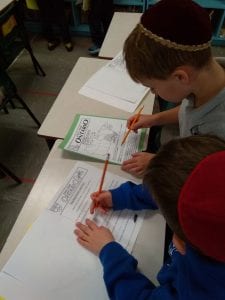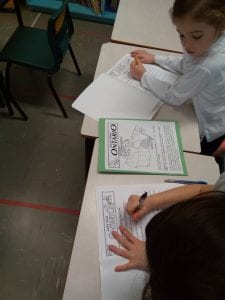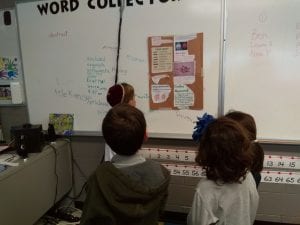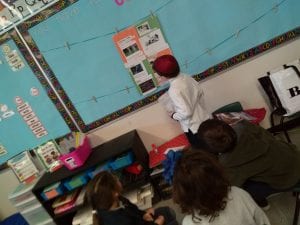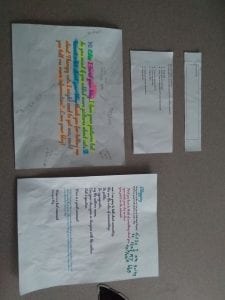Hello everyone,
I have recently had a few emails asking how to incorporate French in the home. I have put together a list of a few suggestions.
1. Duolingo: You can create an account at home using your email or your child’s email. I think that students will enjoy playing these games, especially because they keep track of points and you can move up different levels.2. Quia French: Similar to Duolingo, but this site is full of different French games that are made by users of the site. The search function can help you find familiar themes (fruits, clothing, animals..)3. French books: Any public library will have lots of great French books, but I find that the Carlingwood library selection is probably the best that I have seen so far. In particular, there is a series called “Escalire” that has lots of age appropriate books. They rank them according to different letters, you would probably want something around level F-I.4. Movies/ Shows in French: Netflix has a good bit of family movies and shows that can be watched in French. You could always also have him/her watch in French, but place the subtitles in English.5. French radio: There are a few stations that I listen to with the news or music in French, perhaps one day a week can be devoted to French radio while in the car.6. French board games: There are some great board games in French, some that we have played in class. One particularly good game is a board game called ‘Mont a Mots’. Very easy to play, and there is a large focus on vocabulary. Unfortunately the French store where I shopped on Donald street recently closed, however, there is one in the Byward Market called ‘Librairie du Soleil’.7. Complete French Smart: This book can be purchased at Chapters and sometimes is also available at Costco. I’d recommend the Grade 4 version. It is basically a summary of all the main grammar/themes that tend to be introduced at a Grade 4 level. I’ve included a link here.Please let me know if you have any questions.All the best.Aaron